53 percent of the world’s CMS’s (content management systems) run on WordPress. The second and third runners-up are Joomla 6% and Drupal 2%. WordPress is the clear winner.
In fact, WordPress powers over 27% of the world’s internet. Users will launch 18 million WordPress sites this year.
So it’s no surprise WordPress offers the largest quantity of plugins. 7 of which are the top CRM plugins for businesses.
Read on to learn what they are.
Fear not. By the time you finish this article, you’ll know which CRM’s are best. You’ll know why. And you’ll know where to find them.
What is a CRM System?
A customer relationship management (CRM) system helps business owners manage contacts and leads. The system helps owners maintain relationships with customers. Lasting customer relationships lead to happier customers and higher sales.
If you don’t know whether CRM’s are right for you, check out this article on the importance of CRM. It’ll give you all the information you need to decide whether you need CRM plugins for your website.
Using the right CRM can help to build and foster better relationships with current and potential customers.
Top 7 CRM Plugins
WP-CRM (Site)
This plugin gives you the power to create custom fields in your forms. You can later analyze the data from these fields in this plugin’s handy-dandy metric tools.
This plugin expands WordPress’s basic user management functions. It gives you the ability to organize users with custom attributes and filters. It also helps you keep track of your correspondences.
- Brilliant user CSV exporting
- Excellent user organization
- Great editing and filtering tools
- Lovely templates for front-end contact forms
- Easily add new attributes to existing customers
- Interactive charts for essential customer metrics
- More group notification and WP invoice add-on
The best news is it’s free!
WP-CRM System (Site)
To answer your question: Yes, this plugin is different than the first we mentioned on our list of CRM plugins. It’s paid. Their pricing plans vary from $0 to $499.
But you get what you pay for. They offer substantial features, especially in the higher priced plans. You’ll have all the tools you need to set up a comprehensive CRM.
They also offer more flexibility than most CRM’s. They include extra, individual extensions which you can download as needed. You can use them to build in whatever functionality you need.
- Customized data tracking for relevant data
- Thorough project management from your dashboard
- Built-in invoicing system for Stripe payment gateway
- Built-in reporting and project tracking options
- Multiple campaign and management options
- Gravity Forms and Ninja Forms options
- Optional extensions for importing fields, tasks, campaigns, and more.
*Warning: The plugin offers only limited documentation. It also requires a short list of other plugins, like MailChimp and Zendesk.
UpiCRM (Site)
Here’s another free one. You can easily pull leads and contact-related information from your existing website. Then throw them in a new database which you can easily track and update.
- Import your contact data from your existing database
- Export your data for independent analysis
- Five different levels of multi-user support provided
- Google Analytics marketing campaign analysis included
- Key metrics and interactive dashboard give real-time status
- Detailed tracking of leads through each buyer stage
- A three-pronged approach to lead tracking
*Warning: this currently supports integration only with Ninja Forms, Contact Form 7, and Gravity Forms.
PressPoint CRM (Site)
This is one of the oldest CRM plugins. It creates a single profile for each customer, integrating all pertinent data.
At $550 per year, it’s costly. In fact, it’s the most costly on our list.
But they’ve been around long enough to work out all the kinks in the system. If you’re willing to pay for a comprehensive system, this is one of your best bets.
- Flexible templates for customer profiles
- Dynamic smart-lists for instant references
- Restricted access to smart-lists
- Ample search filters and options
- MailChimp integration for auto-responders and bulk email campaigns
- Exhaustive workflow management tools
UkuuPeople (Site)
This is one of the newest plugins. It also happens to be the most highly rated. It ties together all your contact interactions and data collection tools into a master list.
- Easily track every interaction
- Segment your customers into groups relevant to you
- The wide assortment of add-ons and extensions
- Attach extra files to records
- Schedule and assign tasks to team members
- Capture payment (or donation!) info and show it on your dashboard
WordPress Leads (Site)
This is another freebie. It was created by Inbound Now along with the Landing Pages and Calls to Action plugins. It doesn’t have the same wide-ranging applications as the paid CRMs mentioned above. But it’s not supposed to.
It was created to help with the capturing and segmenting of lead profiles. And it does both of those things well.
- Checks your leads by page views, areas of interest, location, etc.
- Collects info about the visitor’s website and social media profiles
- Offers info about user’s job history
- Detailed metrics on page visits and searches
- Offers integration with a wide assortment of other plugins
- Includes Zapier support
- Gives bulk management system for lead generation
WP ERP (Site)
ERP stands for “enterprise resource planning.” It’s actually a suite of plugins. (Human resource management, customer relationship management, and accounting systems) It’s also free.
Yes, you heard that right, free. If you need HMR, CRM, and accounting modules, this suite runs flawlessly. Here are a few selling points for the CRM plugin:
- Create and put in place personalized approaches
- View contact’s life-state to better rank your services
- Keep track of customer handling details
- Keep a log of customer interactions
- Schedule meetings and make calls directly from CRM
- Assign team members tasks
- Build company profiles
- Filter contacts
- Split contacts into groups
After You Choose Your CRM plugins
Now that you picked your plugins, it’s time to take a look at your customer base.
Do you need a hand creating your prospect list? Or are you more of a do-it-yourself kind business owner?
If you’re later, take a look at our tips for lead generation article. It’ll give you easy-to-follow, actionable advice on creating more leads for your business.
Go now. Take a look and use the advice. You’ll see your customer base climb within a month.
Good luck!

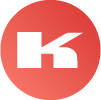










Comentarios
No Comments