Our media partners at Digital.com have been working hard to make sure small businesses have the resources and support they need in order to overcome COVID-19. Social distancing restrictions and demand shifts from COVID-19 are causing many brick and mortar small businesses to deal with the realities of downsizing, closures, and bankruptcies. Knowing that the survival of these businesses is vital to the community, we’ve created a series of resources to help businesses take advantage of trends that were created by the pandemic – a recent survey reported that 53% of Americans are moving online for a majority of their shopping needs.
Digital.com‘s goal for these resources is to create actionable step by step guides that are both approachable and comprehensive in order to help small businesses develop plans to move their business online.
One of the biggest tips they have is to create a website. Check out their full article: HERE.
Whether your small business is well-established, just starting out, or somewhere in between, having a dedicated website is a must.
Why is this such a necessity? Consider these statistics:
- Internet users spend an average of 6 hours and 42 minutes online every day.
- Nearly two-thirds of small businesses have websites.
- 81% of shoppers do online research before patronizing a business and 97% of consumers find local businesses and services through an online search.
- Within 24 hours, 88% of consumers who search for a business online patronize that business.
- Mobile e-commerce revenue accounted for 50% of all e-commerce revenue in 2018.
Essentially, consumers spend tons of time online, and much of their activity revolves around researching companies where they can spend their money. If you don’t have a website, your competitors do, which means that they are the ones your potential customers will find and support.
While creating a Facebook business page or Etsy store for your company may seem like a quick, low-cost solution to creating an online presence, these platforms don’t give you much control over your content and design, and are limited in their ability to reach an audience.
A website specifically designed for your small business, with its own domain name and email address, will help establish your credibility and raise your brand profile. While there are costs associated with building and hosting a small business website, the return on investment of a well-designed, informative website can be substantial.
Moving your small business from the brick-and-mortar space to the virtual realm may seem intimidating, but in reality, creating a website has never been easier. Our step-by-step guide will walk you through all the key points of creating the perfect website for your small business.
8 STEPS FOR TAKING YOUR SMALL BUSINESS ONLINE
Taking your small business online mainly requires planning and insight into what you want your website to do for your business; a monetary investment (although you can build a website on just about any budget), and some time and energy.
Even if you don’t have any technical knowledge, there are many tools available to make eye-catching, professional-looking websites from scratch. You also have the option to have a website designer build your site for you.
1. PLAN YOUR WEBSITE
Having some preliminary ideas about your website’s design and functionality before you get started will help you make foundational decisions about your website, and avoid headaches down the road.
During the initial planning stages of your website, here are some things to think about:
- Does your website need ecommerce functionality, or will it mainly be informational?
- What information do you seek when you visit a business’ website?
- What type of customer engagement tools do you need?
- What level of control do you want to have?
- What is your budget for this website, both in time and money?
Look at your competitors’ websites to get a sense of what customers expect when they visit a website for your type of business. Also, think about the websites that you visit frequently, and what you find engaging or useful about them.
2. PICK A WEB HOST
Once you have a general sense of what you want your website to do, you can decide how to actually build your website, and look for a web host.
If you decide to build your website yourself, you have two options: WordPress or a website builder.
WordPress is a popular, free, open-source content management system (CMS). It allows users to create customizable websites using templates and plug-ins. Creating a website with WordPress gives users the most control over their site’s look and functionality, but it does require some technical knowledge.
Website builders like Squarespace, Wix, and Weebly, are designed to be intuitive and user-friendly to people of all skill levels. They offer simple drag-and-drop editors that let users build websites with elements like text, images, videos, forms, and more. While website builders don’t give users the level of flexibility and control that WordPress does, they are generally robust enough to create functional websites for all types of businesses.
The type of website you want to have, like an online store versus an informational site, will help determine what you should use to create your website, and what type of web host you need.
Web hosting is the service that allows an individual or company to publish a website on the Internet. If you use WordPress or another CMS to build your website, you will need to set up web hostingseparately, as websites built with a CMS exist independently of their web host. The pro of this is you can easily move your website to another host. The con is that choosing a web hosting service provider is another step in the website creation process.
If you create your website with a website builder, your web hosting is automatically included. In this case, the pro is that choosing a web host is one less thing you have to think about. The con is your website is tied specifically to that host. If you want to switch web hosts, the only option is to rebuild your website from scratch elsewhere.
The other option for building your website is outsourcing the job to a professional web designer. If you want a specific website design that you don’t know how to execute yourself, this may be your best bet. However, hiring a web designer likely means a higher monetary investment, for the initial website creation, and future changes to the site. You will also have to dedicate some time to explaining to the designer what you want, and reviewing their progress.
3. CHOOSE AND REGISTER A DOMAIN NAME
Every website has a domain name, which is the word or phrase users type into their browser to find your website. It’s commonly referred to as the web address.
Choosing your domain name is a big decision. You want it to be easy to remember and type, as well as representative of your business. It also must be unique; no two websites can have the same domain name. To keep track, all domain names must be registered with a domain name registrar, and renewed on a regular basis to keep them active.
It’s wise to start thinking about your domain name as soon as you decide to create a website. If you have ideas for a domain name, check to see if they are already registered.
Here are some things to keep in mind when brainstorming domain names:
- Length: Too long, and it may be hard for people to remember your website. Too short, and it might be confusing or misleading
- Spelling: Special characters, unusual spellings, and numbers can trip up potential visitors
- Keywords: Using words people will search when looking for your type of business will increase the odds that your site will show up in searches.
- Location: If you have a localized business, using the city, state, or region in your domain name can help customers in your area find you.
You can register a domain name at any time. Ideally, you want to do it sooner rather than later, since anyone can snatch up the domain name you want. There are many domain name registrars available, like GoDaddy, Domain.com, and Namecheap.
However, waiting until you know which website builder or web host you’re going to use may save you money. Many web hosts offer plans that include free domain name registration. The cost of registering a domain name varies, but is typically around $10-$20 per year.
Some businesses opt to register multiple domain names, either as a safeguard against competing businesses registering a similar name, or to direct traffic to their website if a visitor mistypes or misremembers the web address.
4. CREATE RELEVANT CONTENT
Once you register your domain name and decide whether you’re going to use WordPress or a website builder to create your website, the next step is to create your website.
That may sound intimidating, but remember, your website can be a work-in-progress. You just need a few basic, well-done pages to get your website up and running, including:
- Home page: This is the first page visitors will see when they arrive at your site. Make sure this page is engaging, so visitors want to dig deeper, but also includes the most relevant information, in case they have limited time.
- Products/Services: What are you selling? Whether it’s merchandise people can order online, or services people can schedule, all the information must be clear and concise. If you’re selling products through your website, make sure it has e-commerce functions like inventory pages, a shopping cart, and payment processing.
- Contact information: Many people visit your website to find out how to contact you. The easier this information is to find, the more likely customers will get in touch with you. This is also where you can give customers the option to share their contact information, which you can use for further engagement.
- About: This is where you get to tell your business’ story. Introduce yourself by sharing your company’s mission, values, and history, and providing information about yourself and your team.
- Testimonials: Let past customers help you sell your company to potential customers by including reviews and testimonials.
- Blog: While not essential, a blog can be an easy way to keep your audience engaged, and drive website traffic by providing regular updates on what’s new at your business.
This is also where you’ll get to flex your design muscles. While there are a variety of elements that go into designing a website, some of the key ones include logo and color scheme; layout; navigation; text; images and video, and mobile optimization.
5. OPTIMIZE YOUR WEBSITE FOR SEARCH ENGINES
Now that you have a functional, published website, the next step is to make it as easy as possible for people to find it. Enter search engine optimization, or SEO.
Search engine optimization is the process of refining your website’s content to get higher search engine rankings and therefore drive visitors to your website, without paying for search engine placement. This is important because it will help your website appear higher on search engine results pages (SERPs), thereby increasing the likelihood that new visitors will find your site.
All search engines use bots to scan, analyze, and index website content and determine where websites will appear on SERPs. While different search engines may have slightly different criteria, they generally all look at the same key elements. Therefore, there are few steps you should take to make sure your website is SEO-friendly:
- Relevant page content: Make sure your website has content that answers your customers’ most popular queries.
- Keywords: Do some basic research to find the words and phrases people most commonly use when searching online for your type of business or service, and include these keywords in the text on your site.
- Meta tags: This element helps search engines find your website’s metadata, or information embedded in your site’s HTML code. Metadata helps search engine’s understand what your website is offering, and therefore how to include it in SERPs.
- Website navigation and sitemap: Search engine bots need to navigate your website to find relevant information, so easier navigation can equal better search result rankings. Bots will also scan your sitemap, which is essentially a directory of all the pages on your website, for relevant content.
- Link building: Linking to other pages within your website (internal links) as well as getting reputable, external websites to link your content (backlinks) also boosts your search rankings.
- In addition to keeping website visitors engaged, images can also help with your SEO. It takes a few extra steps to optimize your images, but it can be worth it to increase your place on SERPs.
6. DRIVE TRAFFIC TO YOUR SITE
The most successful businesses use a multi-pronged approach to get as many eyes on their site as possible, including the following methods:
- Use social media: Whether you already had social media accounts for your business before building your website, or are launching them both simultaneously, you should connect everything for maximum visibility. Linking to your website from your social media pages enables users to easily access your site, while letting your website visitors follow you on social media directly from your site increases your engagement and raises your social media profile.
- Offer promotions: Give people an extra incentive to visit your website, whether it’s with a coupon that can only be redeemed online or a product that is exclusively sold on your site.
- Send emails and newsletters: Email marketing is important for small businesses because it builds trust, increases engagement, and yes, drives website traffic. Use emails to promote new products or content, and offer exclusive deals to online shoppers.
- Post search-worthy content: Keep your website fresh and engaging by frequently adding new content that will give new customers a reason to check it out, and current customers a reason to return. You can also boost your SEO by having other websites backlink to your site.
- Leverage blogs: A blog is a great way to create new, relevant content for your website. Include snippets of your blogs on your social media accounts, and direct readers back to your website for the full post.
- Monetary options: If it’s in your budget, you can also buy online ads or pay for “sponsored” posts. These types of advertising are cheaper than traditional print ads, and it’s easy to review metrics to determine your ROI.
7. CONVERT WEBSITE VISITORS TO CUSTOMERS
Getting people to visit your website is great, but what’s even better is turning those visitors into paying customers who support your small business.
Your website can help with this conversion passively simply by presenting your small business as a trusted authority for the products or services you provide.
For a more proactive approach, encourage website visitors to share their email address, which you can then use for email marketing campaigns. These email campaigns should include calls-to-action that drive traffic to your website, as well as to your brick-and-mortar location, if you have one.
8. MAINTAIN AND IMPROVE YOUR WEBSITE
Even after the initial work of getting your small business online is done, you shouldn’t shut off your computer and forget about your website. Regular refreshes and updates will ensure that customers stay engaged, and that your site will rank higher on SERPs, which in turns means you will attract more potential customers.
Tracking your website’s performance with tools like Google Analytics will help you understand what your website is doing well, and where there is room for improvement. As you identify new uses for your website, you can add new pages and features, so your website continues to grow along with your business.

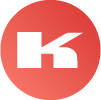






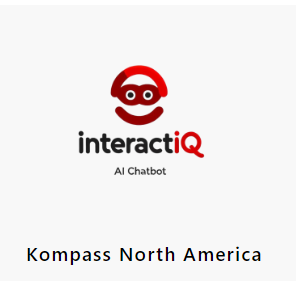


Comentarios
No Comments